1. Introduction to Home Security Systems
Home security systems have become an essential part of American households, offering peace of mind and protection from various threats such as burglary, fire, and even environmental hazards. In the US, these systems range from simple alarm setups to highly advanced smart home solutions that can be monitored and controlled remotely via smartphones or voice assistants. As technology evolves, more homeowners are embracing security systems that seamlessly integrate with their daily lives.
Why Are Home Security Systems Important?
Home security systems do much more than just sound an alarm. They act as a powerful deterrent against break-ins, help safeguard your loved ones and valuables, and can even lower your homeowners insurance premiums. In emergencies, modern systems can alert both you and local authorities, ensuring a quicker response time.
The Growing Trend: Smart Home Integration
With the rise of smart technology, todays home security systems offer features like mobile app control, live video streaming, two-way audio communication, and integration with other smart devices such as lights and thermostats. This trend toward smart home integration allows for greater convenience and flexibility. Whether youre at work or on vacation, you can keep tabs on your property right from your phone.
Types of Home Security Systems in the US
| Type | Main Features | Best For |
|---|---|---|
| Traditional Alarm Systems | Burglar alarms, sirens, basic sensors | Budget-conscious homeowners seeking basic protection |
| Monitored Security Systems | 24/7 professional monitoring, emergency dispatch | Those wanting round-the-clock support and rapid response |
| DIY Smart Security Systems | App control, easy installation, customizable features | Tech-savvy individuals who prefer flexible options |
| Fully Integrated Smart Home Systems | Integration with lights, cameras, locks, voice assistants | Homeowners looking for complete automation and control |
No matter your budget or technical know-how, there is a home security solution suited for every lifestyle in the US. As we move forward in this comparison guide, youll discover which system best fits your needs and how these options stack up against each other in the current market.
2. Key Features to Look for in a Home Security System
When it comes to choosing a home security system in the US, its important to know which features really matter. Not all systems are created equal, and the right combination of features can make your home much safer and your life much easier. Below is an easy breakdown of the essential and advanced features you should look out for when comparing the best home security systems on the market.
Essential Features
| Feature | Description |
|---|---|
| Professional Monitoring | A 24/7 monitoring service that alerts local authorities if your alarm is triggered. This means real people are watching over your home, even when you’re not around. |
| Mobile App Control | The ability to control your security system using your smartphone or tablet. This lets you arm or disarm your system, receive alerts, and check live camera feeds from anywhere. |
| Emergency Response Capabilities | Quick connection with emergency services like police, fire, or medical assistance directly through your security system or app. |
| Entryway Sensors | Sensors placed on doors and windows that alert you when someone tries to enter your home unexpectedly. |
| Motion Detectors | Devices that sense movement inside your home and trigger an alarm if unexpected motion is detected. |
Advanced Features
| Feature | Description |
|---|---|
| Smart Device Compatibility | The ability to connect with smart home devices like Alexa, Google Assistant, smart locks, lights, and thermostats for seamless automation. |
| Video Surveillance (Cameras) | Indoor and outdoor cameras let you monitor real-time video feeds and record footage for added peace of mind. |
| Environmental Sensors | Sensors that detect smoke, carbon monoxide, flooding, or temperature changes to help prevent property damage or health hazards. |
| Wireless Technology | No need for complicated wiring; wireless systems are easier to install and often more reliable during power outages. |
| Customizable Alerts & Notifications | The option to personalize what kind of notifications you receive (e.g., specific door opened, motion detected in certain rooms). |
Quick Comparison Table: Essential vs. Advanced Features
| Essential Features | Advanced Features | |
|---|---|---|
| Main Purpose | Basic protection & rapid response | Enhanced convenience & integration |
| User Control Options | Keypads, remote controls | Mobile apps, voice assistants |
| Installation Type | Mainly wired or basic wireless | Mainly wireless & DIY-friendly |
Selecting the Right Mix for Your Home
The best home security system for you will combine these essential and advanced features based on your lifestyle and needs. Whether you’re looking for a simple setup with professional monitoring or a fully integrated smart home solution, understanding these features can help you make an informed decision as you explore the US markets top options.
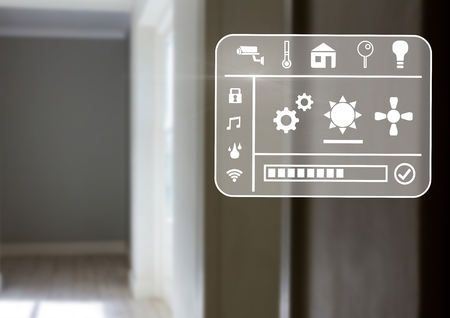
3. Top Home Security Brands and Their Offerings
Overview of Leading Home Security Providers
When it comes to protecting your home in the US, there are several top-rated security system brands that homeowners trust. Each provider offers unique features, pricing plans, and service options. Below is a comparison of some of the most popular home security companies: ADT, SimpliSafe, Vivint, Ring, and Frontpoint.
Comparison Table: Major Home Security Brands
| Brand | Main Features | Professional Monitoring | Smart Home Integration | Contract Required | Notable Strengths | Weaknesses |
|---|---|---|---|---|---|---|
| ADT | 24/7 monitoring, mobile app, video doorbell, smart locks | Yes (required) | Yes (wide range) | Yes (typically 36 months) | Reliable, established brand; comprehensive coverage; professional installation | Long contracts; higher monthly cost; less DIY flexibility |
| SimpliSafe | No-contract options, easy setup, environmental sensors | Optional | Limited (works with Alexa & Google Assistant) | No | No contracts; budget-friendly; easy to install and expand | Limited camera selection; fewer smart home integrations |
| Vivint | Sleek touchscreen panel, integrated cameras, automation devices | Yes (required for full features) | Yes (advanced automation) | Yes (typically 42-60 months) | High-tech equipment; excellent smart home features; professional installation | Long contracts; higher upfront costs; requires pro setup |
| Ring | Video doorbells, cameras, affordable kits, app control | Optional (Ring Protect Plus) | Yes (Alexa compatible) | No | No contract; easy DIY installation; wide range of cameras and doorbells | Lacks some advanced sensors; limited pro monitoring features compared to others |
| Frontpoint | User-friendly system, mobile alerts, environmental protection sensors | Yes (required) | Yes (Z-Wave compatible devices) | No long-term contract required but monthly subscription needed for monitoring | No tools needed for setup; good customer service; customizable packages | Slightly higher monthly cost; equipment must be purchased upfront |
A Closer Look at Each Brand’s Unique Offerings
ADT: The Industry Standard for Reliability
If you want a trusted name with decades of experience in home security, ADT stands out. It offers professionally installed systems with around-the-clock monitoring and a broad suite of smart home devices. ADT does require a long-term contract and tends to be pricier than many DIY competitors.
SimpliSafe: Best for Easy Installation and No Contracts
This brand appeals to renters or anyone looking for flexibility. SimpliSafe’s systems are known for quick DIY installation and no long-term commitments. While it covers all the basics—including motion detection and environmental hazards—it doesn’t have as many advanced automation options as some competitors.
Vivint: Smartest Home Automation Integration
If you want a high-tech home with integrated cameras, locks, lights, and more—Vivint is hard to beat. Its sleek touchscreen panel makes managing your system simple. Be aware that Vivint usually requires a contract and professional installation.
Ring: Budget-Friendly Video Surveillance
The Ring ecosystem is built around video doorbells and outdoor cameras. Ring’s security kits are affordable and easy to set up yourself. There are no contracts required—but if you want professional monitoring or cloud storage for videos, you’ll need a Ring Protect subscription.
Frontpoint: Customizable Packages with Good Support
This company provides flexible packages that are easy to install without any tools. Frontpoint is recognized for its responsive customer service and customizable security solutions. You do need to pay for equipment upfront and subscribe for monitoring services.
Selecting the Right Provider for Your Needs
The best home security system depends on your priorities—whether you value professional installation, low cost, smart home integration, or no-contract flexibility. Use the table above to help narrow down which brand fits your lifestyle and budget.
4. Cost Comparison and Contract Considerations
When choosing a home security system in the US, understanding the costs and contract terms is essential to finding a solution that fits your budget and lifestyle. Different companies offer various pricing structures, from basic DIY setups to professional monitoring services with long-term contracts. Let’s break down the main cost factors and what you should look out for.
Pricing Models Explained
Home security systems typically come with one of three pricing models:
- Upfront Purchase: You buy all the equipment upfront and may pay extra for installation.
- Monthly Subscription: A lower or zero upfront cost but a recurring monthly fee for monitoring and support.
- Hybrid Model: Some equipment costs upfront, plus an ongoing monthly payment.
Comparing Upfront Costs and Monthly Fees
| Brand | Upfront Equipment Cost | Monthly Monitoring Fee | Installation Fee | Contract Length |
|---|---|---|---|---|
| ADT | $99–$199+ | $29.99–$59.99 | $0–$199 (depends on package) | 36 months (typical) |
| SimpliSafe | $249–$500+ | $17.99–$27.99 (optional) | $0 (DIY), $99 (Pro Install) | No contract (month-to-month) |
| Vivint | $599–$1,200+ | $39.99–$59.99 | $49–$199 | 42–60 months (if financing) |
| Ring Alarm | $199–$400+ | $20 (optional) | $0 (DIY) | No contract (month-to-month) |
| Cove Security | $150–$400+ | $17.99–$27.99 | $0 (DIY) | No contract (month-to-month) |
Contract Terms to Watch For
- No-Contract Options: Many modern systems like SimpliSafe, Ring, and Cove offer month-to-month service with no long-term commitment. This gives you flexibility if you move or want to try different services.
- Long-Term Contracts: Traditional providers like ADT and Vivint often require contracts ranging from 36 to 60 months, especially if you finance equipment or opt for professional installation. Early cancellation may result in hefty fees.
- Equipment Ownership: With no-contract systems, you usually own your equipment outright after purchase. With long-term contracts, check if you are leasing or actually buying the hardware.
Value for Money: What Are You Really Paying For?
The best value depends on your needs. DIY options have a higher initial cost but lower ongoing fees, while traditional providers may offer more hands-on support and professional installation at a premium price point. Always read the fine print to understand what’s included—like mobile app access, video storage, or smart home integrations—as these features can impact both cost and convenience.
Key Takeaways When Comparing Costs:
- Add up all possible expenses: equipment, installation, activation fees, and monitoring plans.
- If flexibility matters, choose a provider with no long-term contract.
- If you want full service with pro support, be prepared for a higher monthly fee and longer commitment.
This breakdown should help you compare which home security system makes sense for your budget while offering the protection and features you need.
5. Installation, Customer Support, and User Experience
DIY vs. Professional Installation: What Fits Your Home?
When choosing a home security system in the US, one of the first decisions is whether to install it yourself or hire a professional. Both options have their own benefits and drawbacks.
| Installation Type | Pros | Cons | Best For |
|---|---|---|---|
| DIY (Do-It-Yourself) | – Saves on installation fees – Flexible scheduling – Easy to move or upgrade |
– May require some tech skills – Troubleshooting can be challenging for beginners |
Renters, tech-savvy users, budget-conscious homeowners |
| Professional Installation | – Expert setup – System tested by professionals – No hassle or confusion |
– Extra cost – Must schedule an appointment – Less flexibility if you move homes often |
Busy families, homeowners who want hands-off experience, those less comfortable with technology |
Ease of Use: Day-to-Day Operation Matters
The best security systems are designed to make your life easier. Most modern systems offer user-friendly mobile apps that let you arm or disarm your alarm, check live camera feeds, and receive instant alerts right from your smartphone. Systems like SimpliSafe and Ring are praised for their simple interfaces, while ADT offers robust features but may feel more complex for some users.
Customer Support: Getting Help When You Need It
Quality customer service is crucial when dealing with home security. Response times, helpfulness, and problem resolution all play a role in overall satisfaction. Here’s how popular brands stack up based on real user feedback:
| Brand | Customer Support Highlights | User Ratings* |
|---|---|---|
| SimpliSafe | 24/7 support; knowledgeable staff; quick responses via phone and chat | 4.5/5 |
| ADT | Professional agents; sometimes long wait times; local dealer variations in service quality | 4/5 |
| Ring | Email, phone & chat support; active online community; helpful troubleshooting resources | 4.3/5 |
| Vivint | Strong phone support; in-home consultations; some mixed reviews about follow-up service | 4.1/5 |
| Cove Security | User-friendly help center; responsive live chat; personalized assistance during setup | 4.6/5 |
*User ratings are based on average online customer reviews as of early 2024.
Real Customer Reviews: Everyday Experiences Shared Online
If you look at popular review sites and forums, here’s what actual US homeowners are saying:
- Simplicity: “I set up my SimpliSafe system in under an hour—no tools needed!”
- Troubleshooting: “ADT’s tech came out when I had trouble connecting sensors. It was fixed within the same day.”
- User Interface: “Ring’s app is super intuitive—I can see who’s at my door even when Im at work.”
Main Takeaways for US Homeowners
Your choice between DIY or professional installation depends on your comfort level and schedule. Most leading brands make daily operation straightforward with user-friendly apps, but the quality of customer support can vary—so its always smart to check recent reviews before making a decision.

